Habit Tracking: Halfway Done, or Just Getting Started?
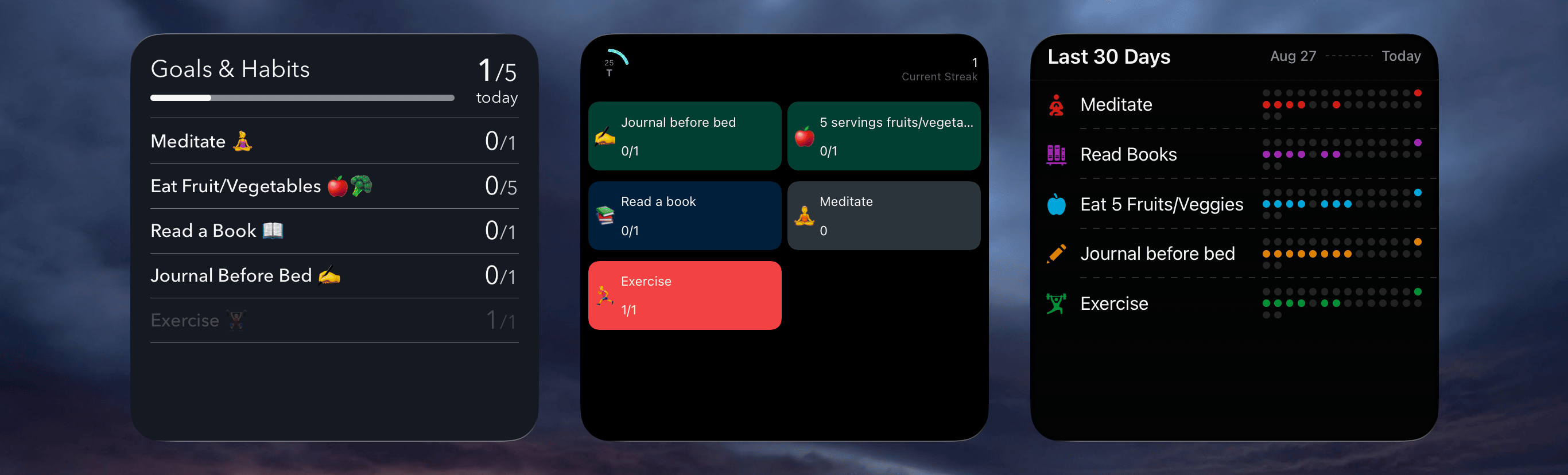
I'm halfway through the 30-day habit tracking challenge, so it's time for a check-in.
Initial thoughts
First things first: this hasn't been as motivating as I hoped it would be. Many days, it all feels like a chore. Many nights, I feel like I am forcing myself to do the habits just to check an item off a list.
Is that bad? No. It is entirely possible that doing habits for the sake of logging them may be an effective way to build the habit, at least initially. One of those "learn to like it" situations. I am not discounting the value in that.
But I'm not feeling excited about doing many of these.
Still, I am getting things done at about 80% completion, according to the apps. That is better than nothing.
I'd love for it to be higher, but I think that I am going to accept this as a decent start to the challenge.
Are the apps helping?
The short answer is: Yes.
The apps are absolutely helping. Seeing the widgets on my homescreen reminds me effectively. I'm getting things done because I see them there.
The longer answer is: I don't know.
Yes, the reminders are helping to get habits done. But the act of tracking hasn't yet been rewarding or motivating.
The data hasn't been motivating either. I think two weeks isn't enough time to accumulate useful stats. But I haven't found myself wanting to go in and see trends. I feel like I already know what days have been good and which haven't.
So, it is a bit of a mixed bag. I don't find using the apps to be inspiring or motivating. They are acting as a reminder, which is useful. But they haven't been what I was hoping for, at least not yet.
The apps themselves
How are the apps stacking up? Are there any clear winners or losers?
Yes, there are.
Let's tackle the three main aspects of each app: the widget, the main screen of the app, and the statistics they surface.
Widgets
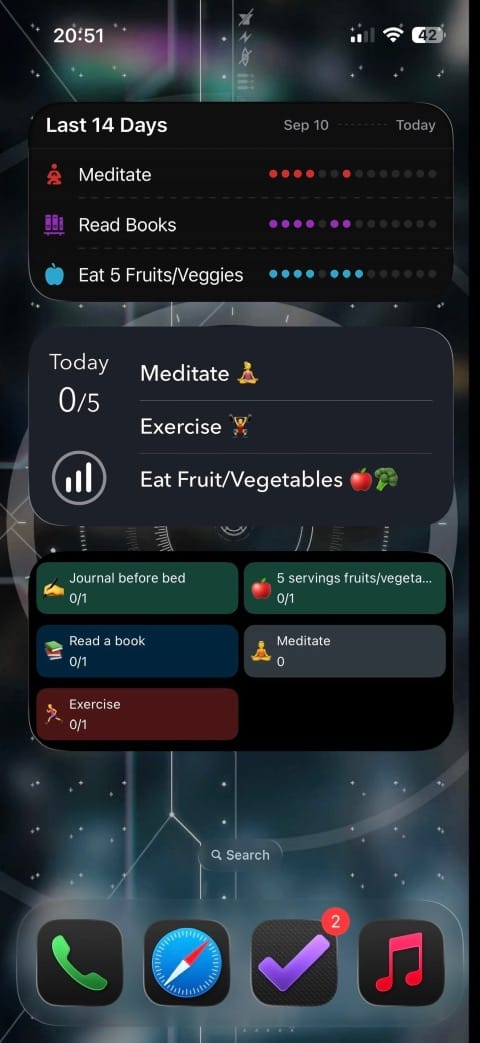
There is a clear winner here—Habit Tracker.
The medium-sized widget on the iPhone screen can display up to 6 habits at a time, double either of the other apps' widgets. That alone would be enough to give it a lead. But logging from that widget works the most smoothly of all three. Strides is almost as easy, but occasionally jumps into the app to finish tracking.
Habitify loses. While I like the visual representation of the habits, seeing the calendar of how I am doing is nice. But it is limited to three habits and doesn't log from the widget. Every tap opens the app and requires that you then log the habit.
Strides is a close second. While it only shows three habits at a time, if you log it from the widget, it moves down and surfaces habits that haven't been completed. It overcomes the limitation of the medium widget.
This could be addressed by using larger widgets, but I don't want to sacrifice that much screen space. On the iPad, it is a different story to some degree. Still, Habit Tracker would be able to show the most habits at a time.
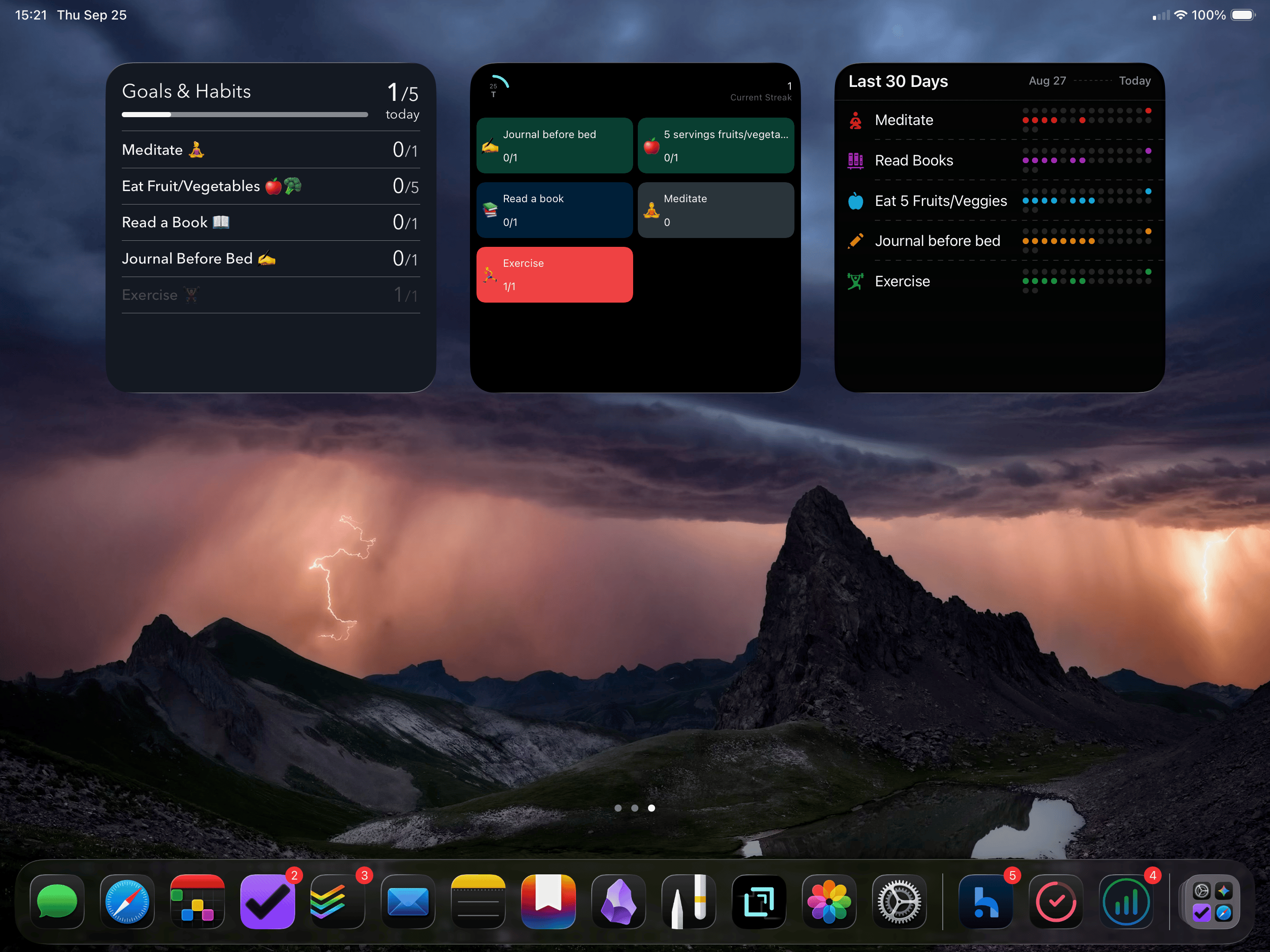
However, since I don't always have my iPad, the phone is the primary interface.
Winner: Habit Tracker
Loser: Habitify
App interface
When it comes to just viewing the habits on the main page of the app, there are many similarities, with a few subtle differences.
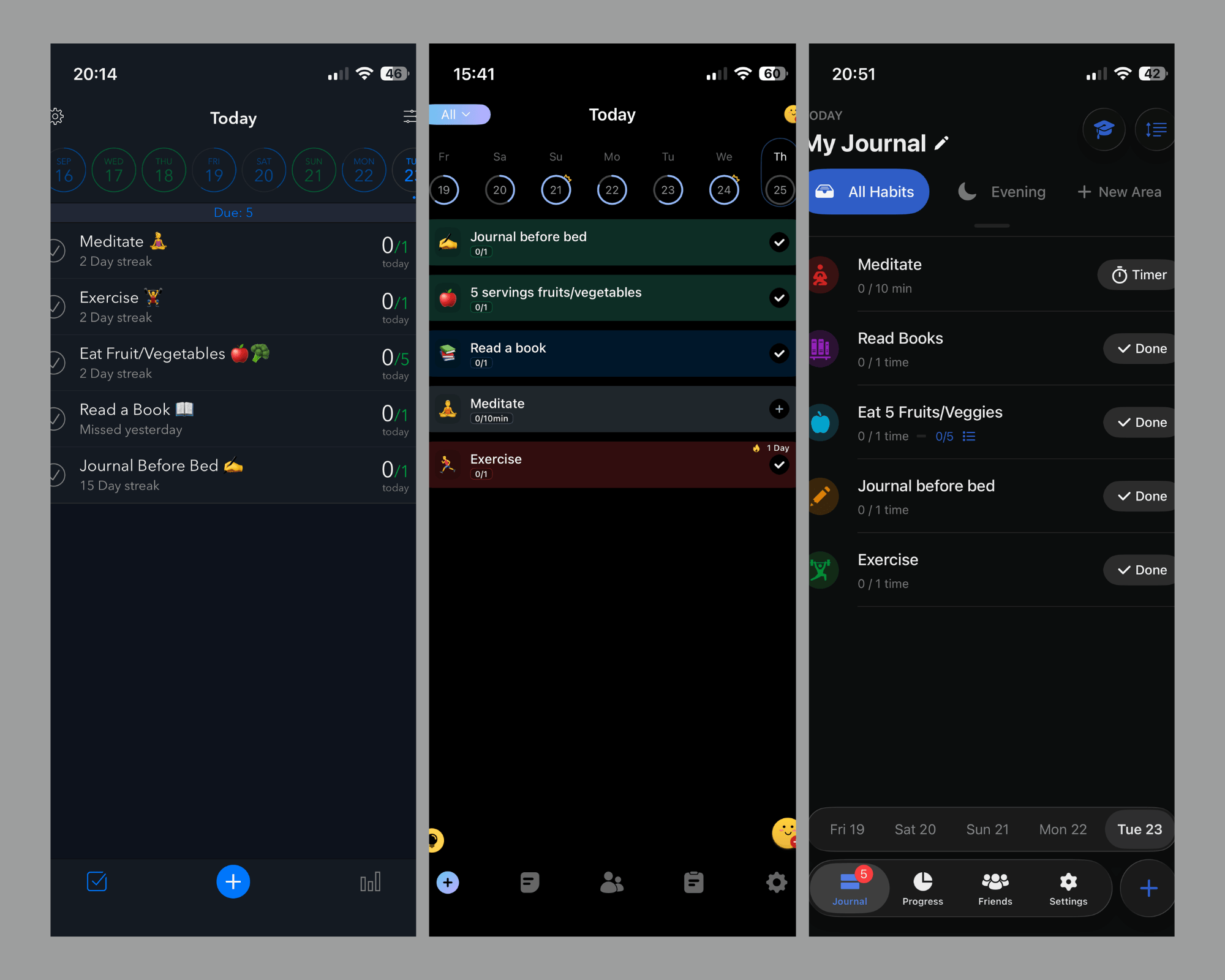
Each app shows a list of the habits. Strides and Habit Tracker have the dates along the top, with a circle that fills as habits are logged. You can easily see rough completion rates for the previous 7 days in the case of Habit Tracker, and 9 with Strides.
Habitify has the dates along the bottom, but no indication of performance on previous days.
Habit Tracker is a little on the cutesy side, with emojis in the corners for logging mood in addition to the habits. It isn't egregious, but not exactly my style. Strides doesn't have a mood logging feature, so it avoids that. It is fairly utilitarian in appearance, but get's the job done.
Still, while the emoji appearance isn't my jam, I appreciate the quick way to log mood if one wants.
Winner: Tie between Strides (utilitarian) and Habit Tracker (option to track mood as well)
Loser: Habitify
Data presentation
The apps continue to separate themselves in this category.
Both Strides and Habit Tracker have multiple ways to view your tracking. They offer overall success rates, graphs of each individual habits, as well as a calendar view.
They also break out each habit and offer multiple views to see how each habit is doing. Again, I don't know if I have enough data in them to make this meaningful, but I like how it is presented.
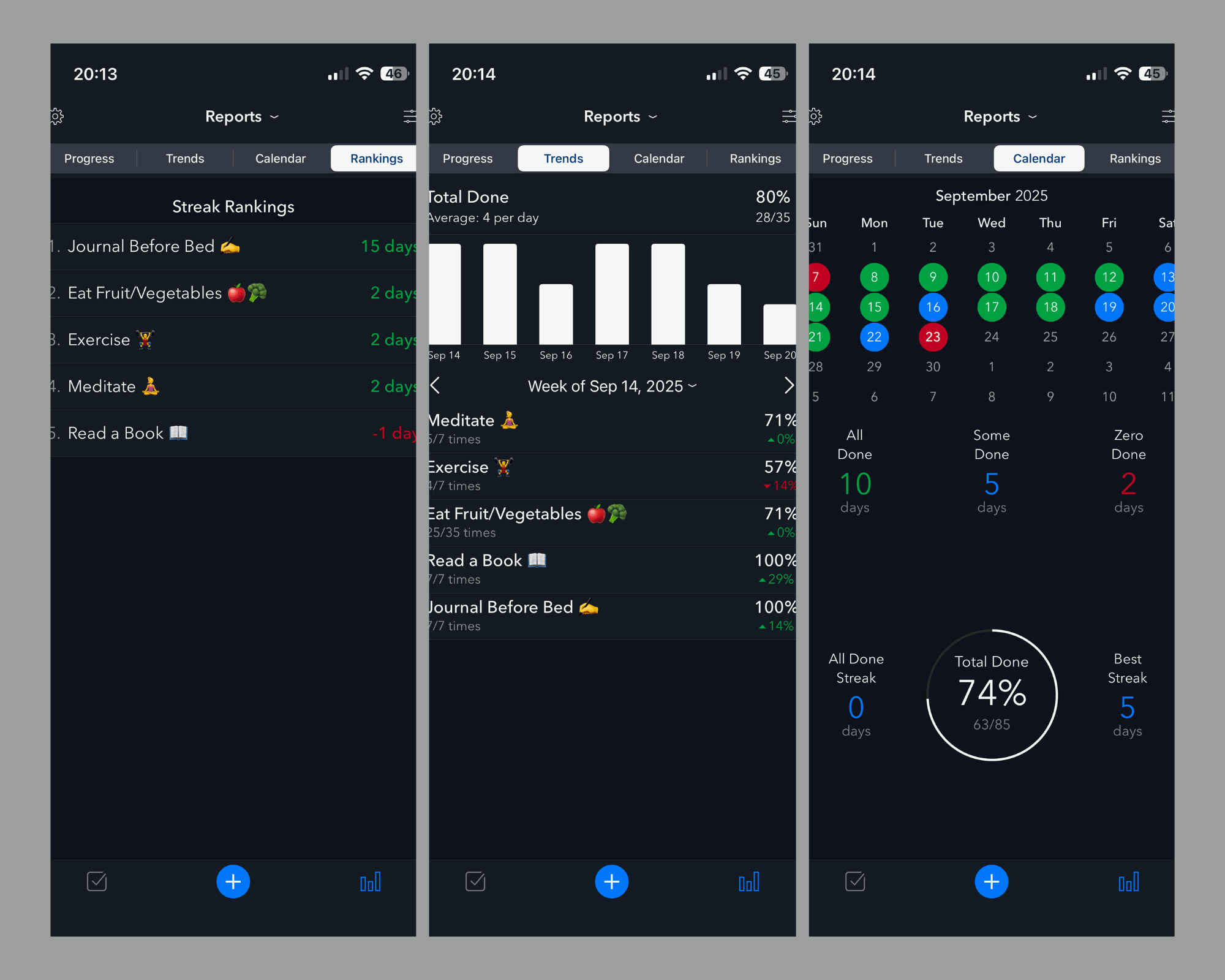
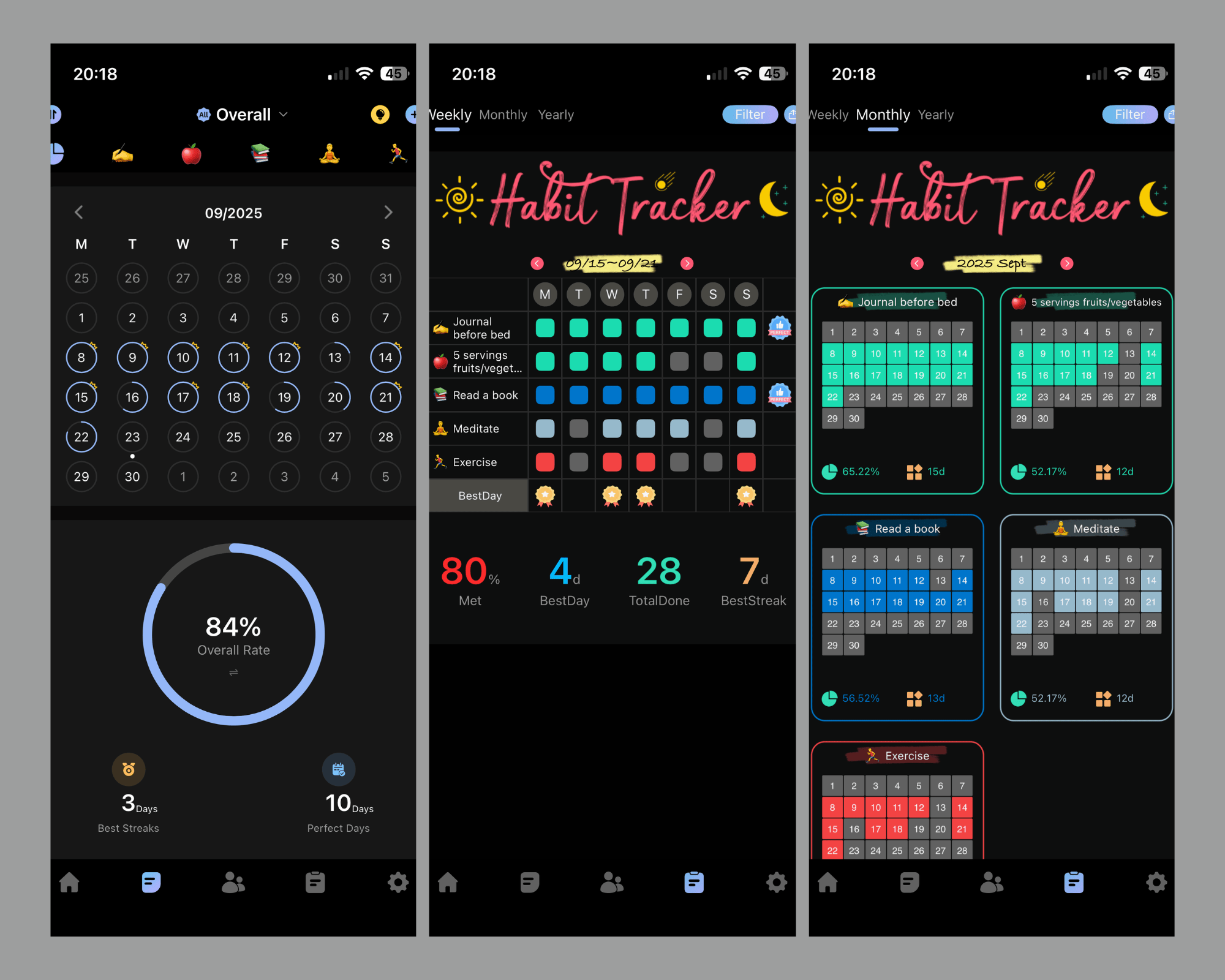
Habitify, on the other hand, just gives a long scrolling list.
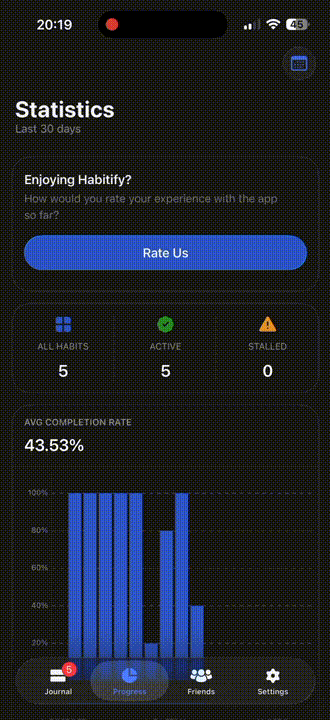
It doesn't have a way to focus on just one habit at a time. It is far less useful. It does send an email every Sunday with a completion overview. But I don't know that I actually want more email than I already get. It was a nice thought, but it didn't feel useful.
Despite its less utilitarian and more colorful appearance, I like the way Habit Tracker presents the data the most. It is close between it and Strides, but I have to give the nod, so far, to Habit Tracker.
Winner: Habit Tracker
Loser: Habitify
Conclusion
The reminder to complete the habits is actually helping to get them done. That has been a success. As for the habits themselves, I don't feel any difference yet. I didn't expect to. It takes more time than two weeks.
I am feeling some benefit in just taking action. There is value in that, and I can't discount it.
As for the apps, there is already a casualty. As you can see, Habitify lost every category, and did so handily. It wasn't even close. I will be removing it and not using it for the second half of the challenge, as it was that far behind the other two.
Interestingly, at least to me, is that Habit Tracker is leading the pack. It is my favorite so far, despite its appearance. Strides is close behind, though, and I will be using both of these for the next two weeks to see where I end up.
Habits take time to make a difference. I don't expect to see a dramatic change now. It will come, bit by bit. Tracking my habits is keeping me more on track, and I am glad I am doing it.
How about you? Have you been tracking your habits? Have you found it helpful? Let me know, and let's continue to practice together.
